



How to composite images
To composite an image on top of the current image, set that image as the secondary, select RubThrough mode using the Paint Mode Selector 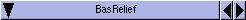 , and rub through to the image using the Airbrush, or filling the paint layer
, and rub through to the image using the Airbrush, or filling the paint layer  . Use the Position tool
. Use the Position tool  to place the image. See the instructions in the Tools section for different ways of using this tool. To add a new image on top, create a new paint layer using the Layer->New->Paint Layer menu item, and repeat the above steps (although you shouldn't need to change the mode to RubThrough as it will remember from before).
to place the image. See the instructions in the Tools section for different ways of using this tool. To add a new image on top, create a new paint layer using the Layer->New->Paint Layer menu item, and repeat the above steps (although you shouldn't need to change the mode to RubThrough as it will remember from before).
Photogenics 4.2 Documentation Copyright Paul Nolan 1999
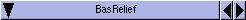 , and rub through to the image using the Airbrush, or filling the paint layer
, and rub through to the image using the Airbrush, or filling the paint layer  . Use the Position tool
. Use the Position tool  to place the image. See the instructions in the Tools section for different ways of using this tool. To add a new image on top, create a new paint layer using the Layer->New->Paint Layer menu item, and repeat the above steps (although you shouldn't need to change the mode to RubThrough as it will remember from before).
to place the image. See the instructions in the Tools section for different ways of using this tool. To add a new image on top, create a new paint layer using the Layer->New->Paint Layer menu item, and repeat the above steps (although you shouldn't need to change the mode to RubThrough as it will remember from before).



